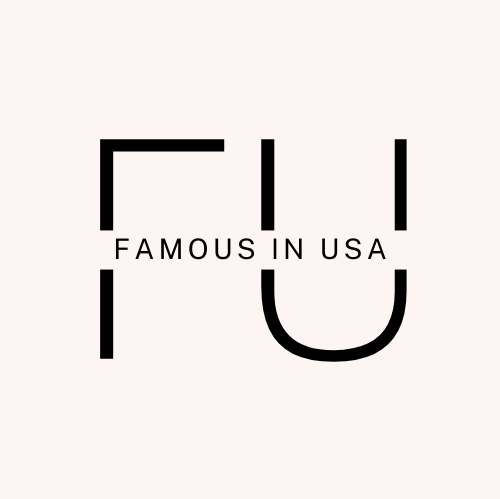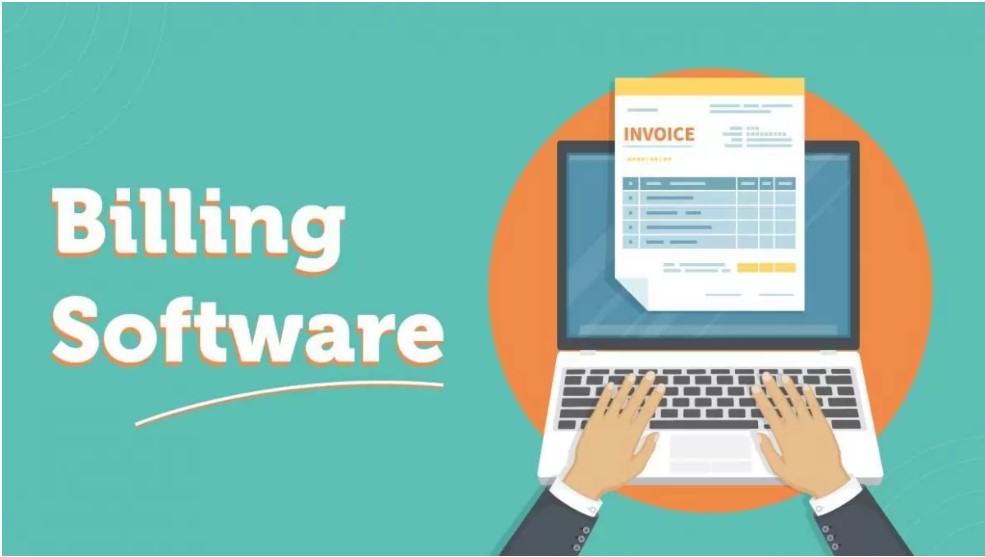Introduction
Billing software has become a critical tool in managing invoices, payments, and other financial transactions for businesses. Choosing the right billing software can significantly improve business processes and reduce costs. However, selecting the wrong one can lead to various problems, such as inaccurate billing, security breaches, and wasted time and money.
The importance of billing software
Billing software helps businesses manage their finances more efficiently. With a proper billing system, it becomes easier to track payments, invoices, and any other financial transactions. This can help reduce errors, improve communication with clients, and even boost business revenue.
The drawbacks of incorrect billing software
On the flip side, choosing the wrong billing software can cause more harm than good. Incorrect billing software can lead to errors in invoices, missing payments, and inadequate financial management. This can result in a waste of time, money, and can even tarnish the company’s reputation.
Overview of 9 tips
Choosing the right billing software requires careful consideration of several factors. The following nine tips can help you make an informed decision:
Evaluate Your Business Needs
Check for Compatibility
Look for User-Friendliness
Review Data Security Measures
Consider Scalability
Assess Integration Capabilities
Evaluate Customer Support
Compare Pricing Models
Read Reviews and Get Recommendations
Tip 1: Evaluate Your Business Needs
Before choosing billing software, you need to assess your current billing process thoroughly. Identify the areas that need improvement, whether it’s streamlining your payment system or reducing errors in billing. Determine the critical features you need to optimize your billing process.
Tip 2: Check for Compatibility
Ensure that the billing software is compatible with your existing hardware and software. This includes compatibility with your computer’s operating system, browser, and mobile device – if you plan to use the software on the go.
Tip 3: Look for User-Friendliness
The billing software should have a user-friendly interface that’s easy to navigate. It should be customizable to meet specific business needs, and the learning curve should be minimal.
Tip 4: Review Data Security Measures
Data security is critical when it comes to billing software. Ensure the billing system follows standard encryption protocols, has user access controls, and offers backup and recovery options to help prevent security breaches.
Tip 5: Consider Scalability
Anticipate business growth when selecting billing software. Choose a software that has the capacity to increase billing needs, handle more significant transactions and offer flexible upgrading plans should it become necessary.
Tip 6: Assess Integration Capabilities
Choose billing software that can integrate with other business software and payment gateways to streamline financial transactions. The software should also allow for easy data migration from other systems.
Tip 7: Evaluate Customer Support
Ensure customer support is available and responsive in case of technical issues or queries about billing software. The software should have technical support options as well as adequate training resources and guides.
Tip 8: Compare Pricing Models
Cost-effectiveness is an important consideration when choosing billing software. Compare recurring fees versus one-time payments, and look out for any hidden charges that may arise.
Tip 9: Read Reviews and Get Recommendations
Conduct in-depth research by reading reviews on trusted review sites and ask for recommendations from colleagues when choosing billing software. Most software offers trial periods and demos, take advantage of these trial periods to determine the software’s compatibility, features, and usability.
Conclusion
Investing in the right billing software can have tremendous benefits to your business. Hopefully, these nine tips have given you insight on what to consider when choosing billing software.
FAQs
What are the common billing software features?
Features may vary with different software, but some common billing software features include automated invoicing, payment processing, and the creation of payment reminders.
What is the average cost of billing software?
The average cost of billing software varies depending on the software provider and its features. Some software may offer free trials and low-cost monthly subscriptions, while others may offer one-time payments that are more expensive upfront.
Can billing software be customized?
Yes, billing software can be customized to suit various business needs. Customizable features may include creating invoices with your business logo or generating custom reports.
How do I ensure data security with billing software?
Ensure data security with billing software by choosing software that follows standard encryption protocols, has user access controls and offers backup and recovery options in case of security breaches.